ServiceNow Agile Development is a module you can use to organize user stories, backlog, sprint planning, sprint execution, and much more. As product owners, you always want to stay on top of your backlog so you are able to prepare for the upcoming sprints. In some companies you even have not only one product owner, you have a product owner team or some assistance who clarifies topics for you. But how can you do this if there are hundreds of stories?
In this article, I will show you how I used ServiceNow Agile Development for my own product owner planning. I will use the agile board view, triage boards, and visual task boards to organize the backlog.
Agile Board as your command center
The Agile Board in ServiceNow is your area where you can organize everything around your backlog, start sprint planning, check for completed epics, stories without points, etc. For me, this is a good starting point to get an overview of what is going on in a project or product development.
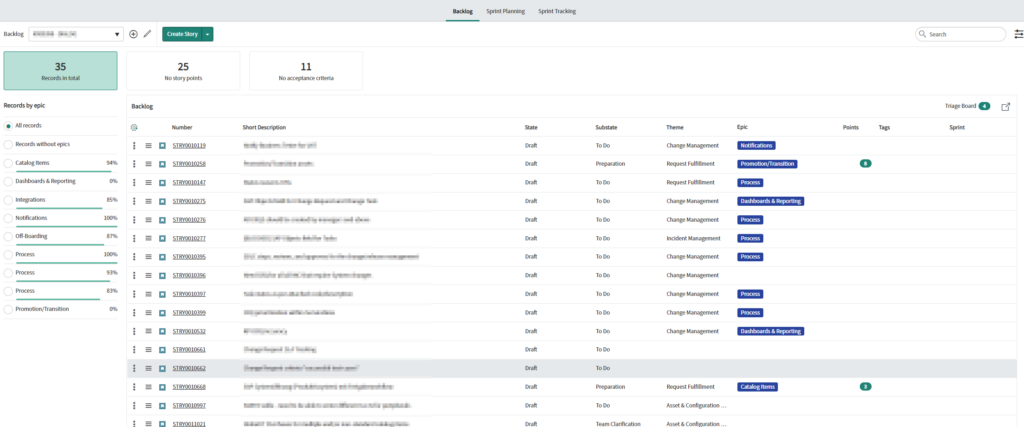
If you have a lot of stories in your backlog it can be a little bit overwhelming to navigate from this view but you can optimize your view on this.
First of all, you can edit what is displayed in your backlog either at creation or even afterward.
- Click the small pencil next to your backlog.
- Define filter criterias what you want to see in your backlog.
- If you work with Tags you can easily filter for them.
- You can always redefine these filters so you can organize your view.
Second, you can adjust the columns displayed in the backlog like in other lists. This will help if you want to see at one glance information about each story, e.g. a state or a theme.
Third, you can add a new field to the story form for substates as I did.
Working with substates for optimized Product Owner Planning
When I first worked with the Agile Development module everything was fine. We had roughly 50-100 user stories in the backlog. Product Owner Planning for the next sprints was pretty easy as you had nearly all user stories in your head. Over the time of a project, the backlog will increase a lot which makes it nearly impossible to keep track of where you are with a story. Or if you work as a team nobody really is aware who is responsible for what and in which state.
Therefore I’ve added a substate field to the Story form which is only visible for user stories in Draft state. With these substates, I can organize my backlog more granularly and know what is relatively new, what is still needed to get a story ready for the next sprint, and even organize all of this in a visual task board.
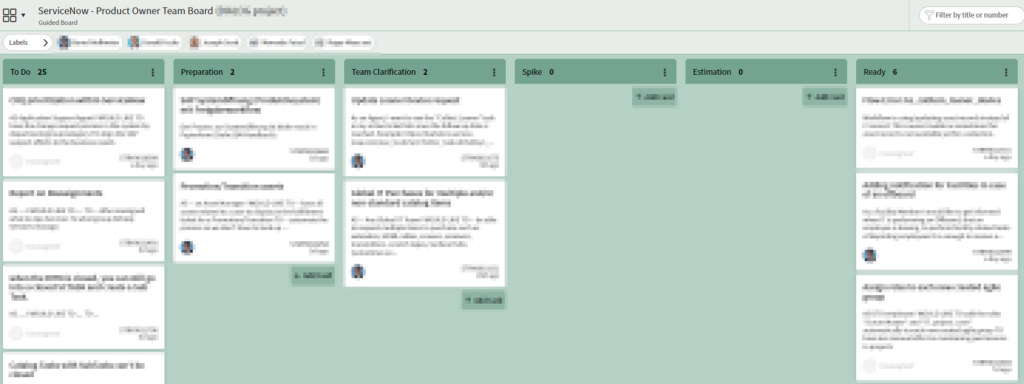
For me the following substates are working very well:
| Substate | Description |
| To Do | Every new user story and nobody has done anything on it. |
| Preparation | Assigned to the product owner (or member of the team) to prepare the user story. Write in clear words what the requirement is and what acceptance criteria are required. Ideally, get in touch with the submitter/stakeholder to clarify this. |
| Team Clarification | User stories we have to discuss before a sprint with the developer team or other stakeholders to clarify questions/requirements/implementation ideas. More or less an extended preparation. |
| Spike | Everything we need to escalate or discuss further with the stakeholders. This could be a discussion about the urgency of the implementation, a split of the user story as it is too complex for one implementation, or any other kind of escalation. |
| Estimation | Everything is set for the story to be ready to implement. In this substate either I do a rough estimation of story points or leave that to the planning poker or any other kind of estimation round with the developers. But a rough indication could already be helpful for the sprint planning to put not too many stories into the upcoming sprints. |
| Ready | The User Story is ready to be discussed in Sprint Planning |
With these six substates, I can see directly at one glance where I am with my backlog. I can set user stories to “Ready” and be sure to have well-prepared user stories for the next sprint planning.
How are you doing your backlog organization?
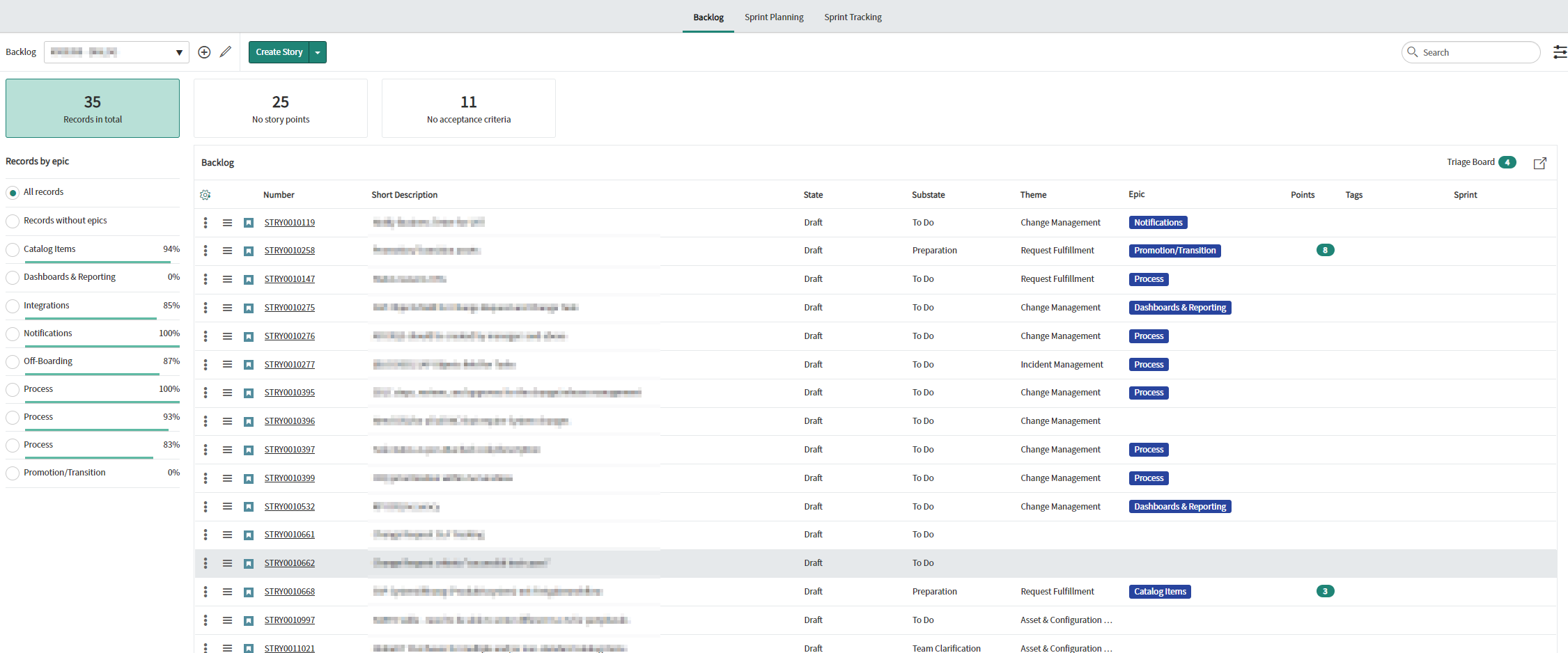

1 thought on “Product Owner Planning with ServiceNow”